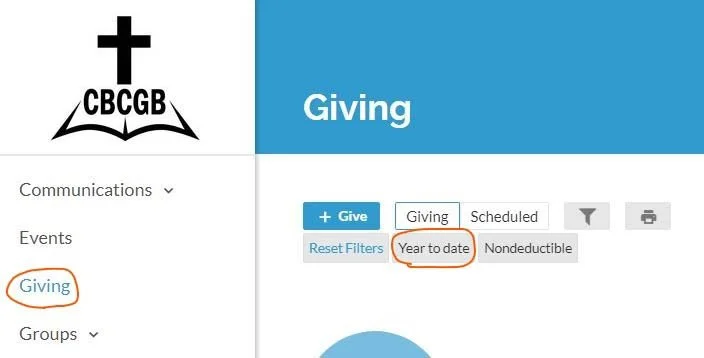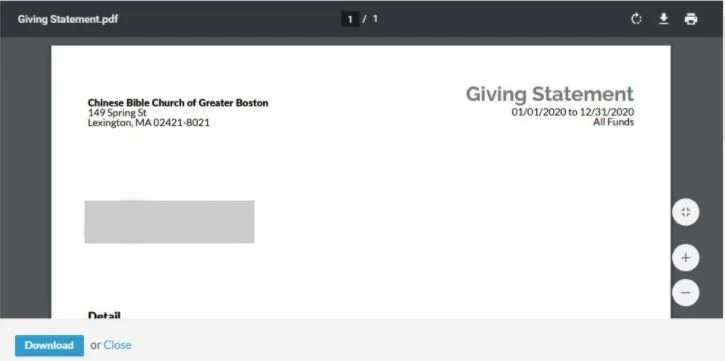註冊網上奉獻
如何註冊CBCGB網上奉獻賬號
第一步
https://onrealm.org/CBCGB/Account/Start?ReturnUrl=%2FCBCGB%2FAccount
如果你還沒有CBCGB網上奉獻賬號的話,請登錄以上教會的網上奉獻註冊頁面注冊一個賬號。以后的奉獻都請使用這個賬號。請點擊 ”Give Online”。
第二步
點擊左手邊的“Giving”選項,您今年的奉獻記錄將會顯示在右邊。請點擊“Year to data”選項改變奉獻記錄的時間,來讓軟件生成去年的奉獻記錄

第三步
將“Gift Date Range”選擇成“Last Year”,點擊“Filter”使得系統改變成您選的時間,然后再點擊頁面上打印機的圖標。
第四步
軟件將生成您的奉獻記錄。點擊“Download”下載並以PDF的格式保存在您的計算機或手機等上。這個就是您上年度為教會的網上奉獻記錄,可以使用在您的報稅表中。請仔細查看這份奉獻記錄,是否和您自己的記錄相符。